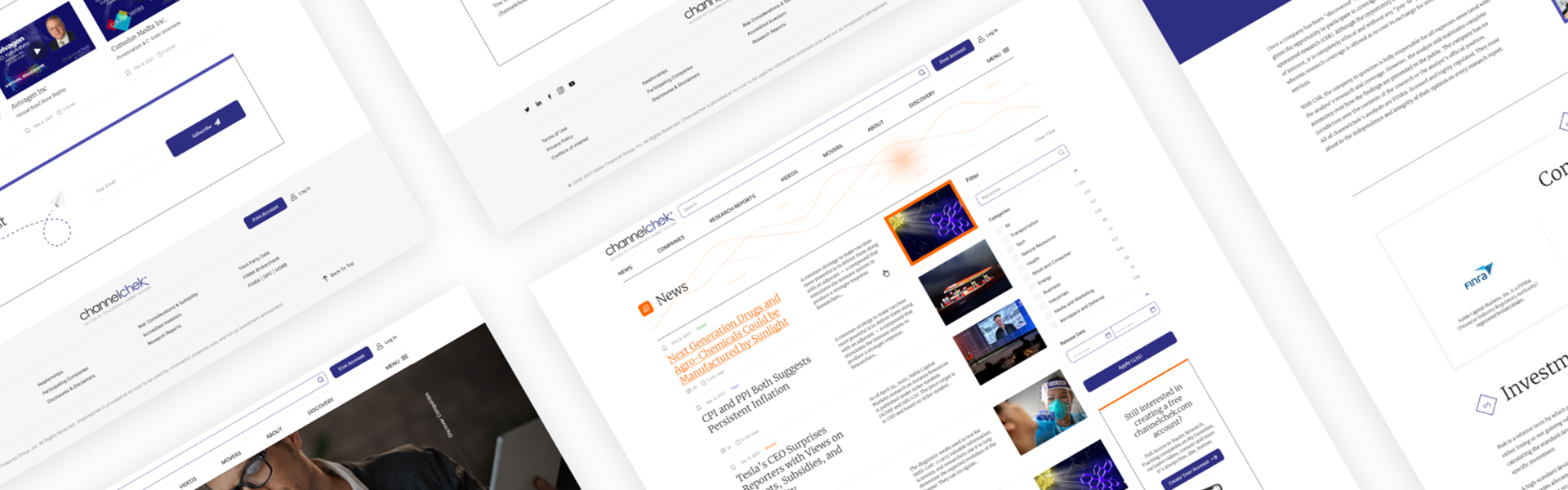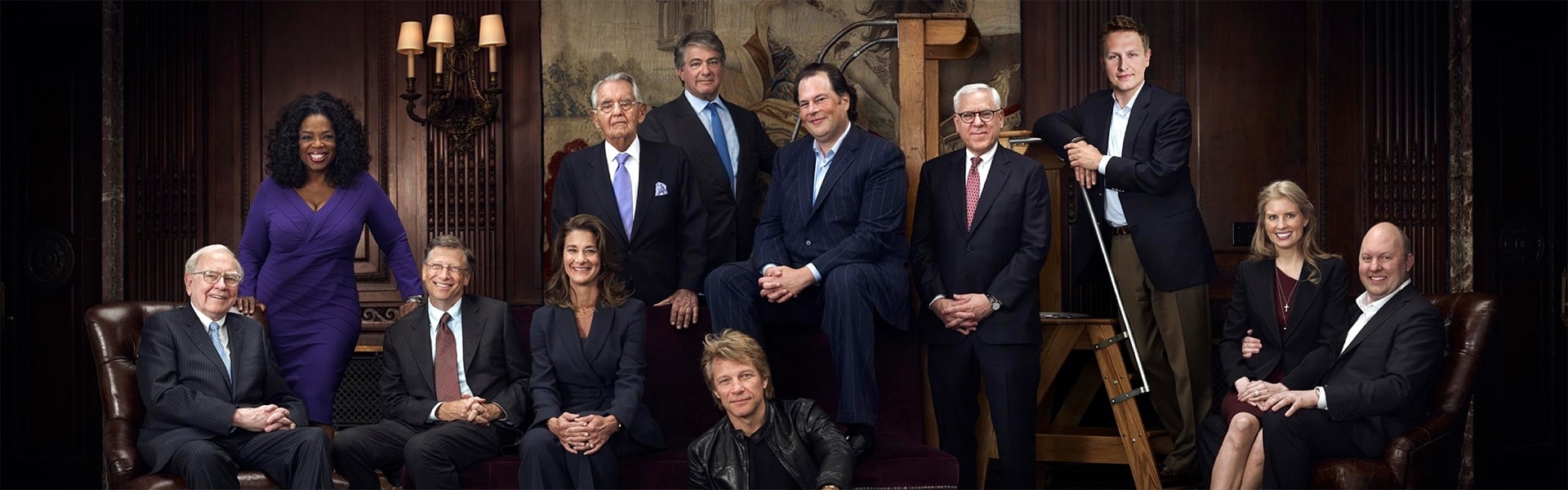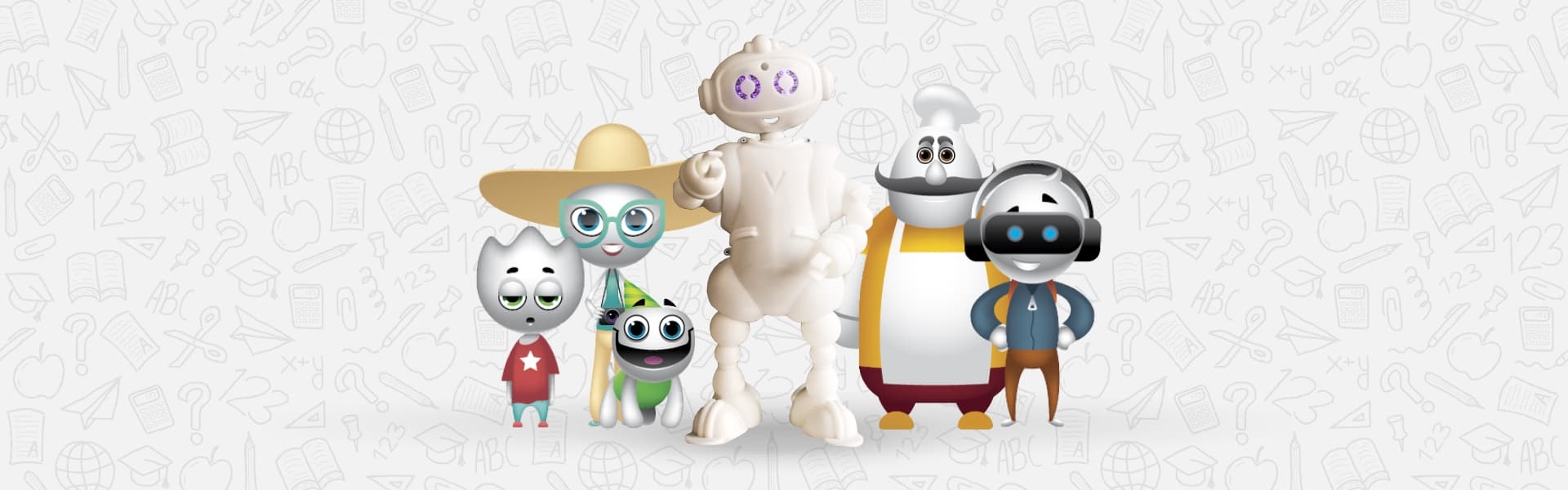Beyond Responsive: Designing Websites for a Multi-Device World
- Understanding the Multi-Device Landscape
- 7 Tips to Ensure Your Web Design Is Built for a Multi-Device World
- Utilize the Power of Progressive Enhancement and Graceful Degradation
- What Is Progressive Enhancement?
- What Is Graceful Degradation?
- Embrace Adaptive Design and Device Detection
- Deliver Contextual User Experiences
- Optimize Performance for a Faster Experience
- Design for Touch and Gestures
- Consider Typography in Multi-Device Design
- Take a Mobile-First and Content-First Design Approach
- Mobile-First Design
- Content-First Design
- The Bottom Line
The era in which we live is fast-paced, almost entirely digital. Today, users rely on a myriad of devices to access information and engage with brands (most specifically, through websites). This proliferation of smartphones, tablets, laptops, desktops, smart TVs, and wearables may be ideal for users. But for web designers and developers looking to create responsive and intuitive user experiences, the seemingly endless pool of devices poses a unique challenge.
While responsive web design has been the go-to approach for addressing varying screen sizes, it may not fully meet the demands of a multi-device world. In this comprehensive guide, we will delve into the concept of designing websites for a multi-device world. We will explore adaptive strategies, contextual experiences, performance optimization, and more, aiming to provide users with seamless browsing experiences across all devices.
Understanding the Multi-Device Landscape

Designing for a multi-device world requires a deep understanding of the characteristics and capabilities of the devices your audience uses. Take, for example, different screen sizes, resolutions, input methods (touch, mouse, keyboard), and device-specific functionalities. All these factors must be considered to ensure a seamless experience across multiple devices. By gathering and analyzing this data, you can develop a comprehensive strategy that optimizes the user experience from screen to screen.
But simply planning for today isn’t enough. You’ll also need to consider how devices will continue to evolve over the years. As more devices with different form factors emerge, your audience’s web usage pattern will become increasingly diverse. As such, it’s essential to keep track of user behavior across devices through analytics tools and user surveys.
7 Tips to Ensure Your Web Design Is Built for a Multi-Device World

Utilize the Power of Progressive Enhancement and Graceful Degradation
It’s true that responsive design forms the foundation of creating adaptive websites. But to truly excel in a multi-device world, you also need to embrace progressive enhancement and graceful degradation. But what exactly do these terms mean?
What Is Progressive Enhancement?
Progressive enhancement involves starting with a solid foundation of core functionality that is universally accessible. Once this foundation is built, you can focus on adding enhancements to take advantage of more advanced features available on certain devices. This approach ensures that any user, across any device or platform, can access essential content and functionality, regardless of the technology they’re using. As the user’s device capabilities increase, the website progressively enhances the user experience, offering additional features and optimizations.
What Is Graceful Degradation?
Graceful degradation, on the other hand, ensures that even devices with limited capabilities can still access the essential content and features. By planning for graceful degradation, you ensure that users on older devices or slower internet connections can still navigate and interact with your website effectively.
The combination of progressive enhancement and graceful degradation ensures adaptability across a wide range of devices, providing a consistent and user-friendly experience regardless of the user’s device or network conditions.
Embrace Adaptive Design and Device Detection
While responsive design aims to scale elements proportionally across different screen sizes, adaptive design tailors the user experience based on the specific device being used. By utilizing device detection techniques, you can identify the device accessing your website and serve an optimized version that suits its capabilities. This might include adjusting image sizes, modifying layouts, or enabling specific functionalities to ensure a seamless experience across devices.
There are various methods to implement adaptive design. One approach is server-side adaptive design, where the server detects the user’s device and serves an appropriate version of the website based on predefined rules. Another approach is client-side adaptive design, where the device’s browser handles the adaptation based on media queries and other device-specific criteria.
Whichever method you choose, adaptive design allows you to create tailored user experiences that optimize for each device’s unique strengths and limitations.
Deliver Contextual User Experiences
You also need to consider the context in which users interact with your website. That’s where context-aware design comes in. This approach takes considers factors like the user’s location, time of day, device type, and user behavior to deliver a personalized and relevant experience. For example, a restaurant’s website could offer different menus based on the user’s location, displaying the nearest branch and its corresponding menu items.
Contextual user experiences go beyond simple personalization. They provide users with content and features that align with their immediate needs, making the website more engaging and relevant to their current situation.Optimize Performance for a Faster Experience
Optimize Performance for a Faster Experience
In a multi-device world, varying network speeds and device capabilities are inevitable. With all these inconsistencies, performance optimization is more than a nice-to-have; it’s crucial if you want to your online presence to survive. If your website is consistently slow to load, you can rest assured you’ll be dealing with frustrated users and higher bounce rates.
To combat this, optimize your website by minimizing file sizes, leveraging caching techniques, and optimizing code to ensure fast loading times across devices. Performance optimization not only enhances the user experience but also improves search engine rankings and conversion rates.
One of the key performance considerations is optimizing images. Use modern image formats like WebP and implement lazy loading to reduce initial page load times. Compress images without compromising quality, and serve different image sizes based on the user’s device and screen resolution.
Another important aspect is reducing the number of HTTP requests by combining CSS and JavaScript files and using CSS sprites for icons and small graphics. Additionally, utilize browser caching to store static resources locally, reducing the need to fetch them from the server on subsequent visits.
Mobile users, in particular, are highly sensitive to page load times, so ensuring a fast and efficient mobile experience is crucial for user satisfaction and retention.
Design for Touch and Gestures
With the rise of touch-enabled devices, it’s essential to design websites that accommodate touch interactions. Consider the size of touch targets, ensure appropriate spacing between elements, and design intuitive gestures that enhance usability.
Incorporate touch-friendly navigation, swipeable carousels, and pinch-to-zoom functionality to create engaging and user-friendly experiences on touch-enabled devices. Ensure that buttons and interactive elements are large enough to be easily tapped with a finger, avoiding accidental clicks or interactions.
Designing for touch not only improves usability but also caters to the growing number of users who prefer touch-based interactions over traditional mouse and keyboard inputs.
Consider Typography in Multi-Device Design
Typography plays a significant role in multi-device design, as different devices may render fonts differently. To ensure consistency and legibility across devices, use web-safe fonts and consider responsive typography techniques such as fluid typography and viewport units.
Fluid typography allows font sizes to adjust proportionally based on the screen size, ensuring optimal readability on various devices. Viewport units, such as VW (viewport width) and VH (viewport height), enable font sizes to be defined relative to the screen’s dimensions.
Additionally, prioritize readability by adjusting font sizes, line heights, and letter spacing to accommodate various screen sizes. Choose font families that are easily legible across different resolutions and ensure sufficient contrast between text and background colors.
Remember that typography goes beyond font selection; it encompasses text layout, hierarchy, and spacing. Proper typography enhances the overall aesthetic and user experience, making your content more inviting and accessible across all devices.
Take a Mobile-First and Content-First Design Approach
When designing for a multi-device world, adopting a mobile-first and content-first approach can be highly effective.
Mobile-First Design
Mobile-first design involves creating the mobile version of your website as the primary focus during the design process. Starting with a minimalist layout and essential content ensures that users on smaller screens have access to the core information they need.
As you expand the design to accommodate larger screens, you can progressively enhance the layout and add additional features. This approach prioritizes the most critical content and ensures that users on all devices receive a streamlined and efficient experience.
Content-First Design
Content-first design, on the other hand, emphasizes the importance of content in shaping the overall design. Rather than starting with preconceived design elements, focus on developing the content and then structuring it to suit various devices.
By identifying the most critical content elements and organizing them effectively, you create a solid foundation for your design to build upon. This content-centric approach ensures that your website remains user-centered, regardless of the device used.
The Bottom Line

Designing for a multi-device world is not just a choice; it’s a necessity in today’s diverse digital landscape. By understanding the multi-device landscape, embracing progressive enhancement and graceful degradation, utilizing adaptive design and device detection, delivering contextual user experiences, optimizing website performance, and designing for touch interactions, you can create websites that provide seamless experiences for users across all devices. Additionally, adopting mobile-first and content-first approaches will help you prioritize user needs and deliver relevant content regardless of the device used.
In this era of constant technological advancements and an ever-expanding array of devices, staying agile and adaptable in your design approach will keep you ahead of the competition. By recognizing the power of design in accommodating a multi-device world, you can elevate your website’s user experience and ultimately drive the success of your online presence. Embrace the challenge, and design websites that empower users, regardless of their chosen device. With a user-centric and adaptable approach, your website can thrive in the dynamic landscape of multi-device browsing.